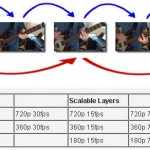Scaling for real-time video streams has more constraints than for still images that are processed off-line. The number one constraint is the need to process each frame in a given amount of time. The second main constraint is the handling of the interlaced frames.
Because of the speed issues and the fact that video scaling by definition contains no rotations, more intensive Spline and Sync interpolation is not needed. At the other end of the processing spectrum is a straight merging of the even and odd lines of two consecutive video fields. This is not usually the preferred method because motion between the 1/30th of second that the fields are captured will create a “feathering effect” on the de-interlaced video output.
A well-established median method for video scaling is the use of Bilinear Interpolation.
Bilinear Interpolation
Bilinear Interpolation is the process of using each of the intermediate fields in an interlaced video frame to generate a full size target image. Either all the odd or all the even lines on the field are used. Interpolations are then performed between the lines and between adjoining pixels to generate an entire non-interlaced frame for the progressive scan output.
With video scaling, the desired amount of stretch in the X and Y directions is rarely a simple power of two.
Thus, a quick interpolation between the source pixels is not feasible. Instead, a weighted coefficient method is typically used where the target pixel becomes the linearly interpolated value between adjacent points that are weighted by how close they are spatially to the target pixel.
For a moderate cost in hardware, the weighted bilinear interpolation has the following benefits:
- The aspect ratio can be adjusted.
- Arbitrary borders can be added to the video output.
- Frame rate conversion (i.e. from 60 Hz to 72 Hz) is smoother since the input frame rate is higher.
Some Scalers processes multiple video inputs with many input sizes. By using several identical instances of a generic bilinear interpolator, the 2246 is able to scale any input to any of the output targets, plus an MPEG compression target for streaming overlaid video back to host computer for PVR functions. Some of the possible Input to Output scale settings are as follows:
- 1920 x 1080i to 720 x 480 (HD to NTSC)
- 1920 x 1080i to 720 x 576 (HD to PAL)
- 1920 x 1080i to 1024 x 768 (HD to DVI)
- 1920 x 1080i to 1600 x 1200 (HD to DVI)
- 720 x 480 to 1920 x 1080i (NTSC to HD)
- 720 x 576 to 1920 x 1080i (PAL to HD)
- 720 x 480 to 1024 x 768 (NTSC to DVI)
- 720 x 576 to 1920 x 1080p (PAL to DVI)
Video scaling is the process which your DVD player, recorder or amplifier uses to match the video signal from the source to the physical pixel count on a flat screen TV. For example, a standard DVD video disc has a native resolution of 575 horizontal lines.
Hence it converts one type of resolution into another variant as may be required.
Up conversion Is Critical
Scaling up from a lower resolution to a higher one (up conversion) is more critical than the other way around, and the quality of algorithms differs widely.
Standard DVD Resolution
In the example illustrated in this article, a standard DVD player, without upscaling, can output video resolution at 720×480 (480i). A progressive scan DVD player, without upscaling, can output 720×480 (480p – progressive scan) video signals.
480i represents an output signal that consists of 720 horizontal pixels and 480 vertical pixels. This arrangement yields 480 horizontal lines, which are, in turn, sent alternately to the display device. In other words, all the odd lines are sent followed by all the even lines.
480p represents an output signal that consists of 720 horizontal pixels and 480 vertical pixels. This arrangement yields 480 horizontal lines on the screen, which are, in turn, sent progressively, or each line sent following another.
The Up scaling Process
Up scaling is a process that mathematically matches the pixel count of the output of the DVD signal to the physical pixel count on an HDTV, which is typically 1280×720 (720p) or1920×1080 (1080p). Depending on the upscaling DVD player (or other source device with built-in up scaling) used determines what up scaling signal output options are available. However, almost all up scaling DVD players (and other devices with built-in up scaling) now have the ability to output in 720p, 1080i, or 1080p. Then, depending on the TV, that up scaled signal can be displayed as is it comes in, or may require additional processing before the image can be displayed on the screen.
720p represents 1,280 pixels displayed across the screen horizontally and 720 pixels down the screen vertically. This arrangement yields 720 horizontal lines (or rows) on the screen, which is, in turn, displayed progressively, or each line displayed following another.
1080i represents 1,920 pixels displayed across a screen horizontally and 1,080 pixels down a screen vertically. This arrangement yields 1,080 horizontal lines (or rows), which are, in turn, displayed alternately. In other words, all the odd lines are displayed, followed by all the even lines. 1080i resolution can only displayed in its native form by High Definition CRT TVs. LCD, Plasma, and DLP TVs must reprocess any incoming 1080i signals to either 720p or 1080p for screen display.
1080p, on the other hand, represents 1,080 horizontal lines, or pixel rows, displayed sequentially. This means all lines or pixel rows are displayed during the same pass. 1080p is the highest quality HD display format that is currently in wide use.
The Practical Effect Of Up scaling
Visually, there is very little difference to the eye of the average consumer between 720p and 1080i generated signal coming from an up scaling DVD player, or other source device, once is displayed or reprocessed in order to be displayed on the screen. However, an incoming 720p or 1080p signal can result a slightly smoother-looking image, due to the fact that lines and pixels are sent to the TV in a consecutive pattern, rather than in an alternate pattern, which minimizes the processing the TV has to do to display the image on the screen.
The up scaling process, if implemented properly, can do a good job of matching the upscale pixel output of a DVD player (or other up scaling source device) to the native pixel display resolution of an HDTV, resulting in better detail and color consistency.
However, up scaling, as it is currently implemented, cannot convert standard DVD images into true high-definition images. In fact, although up scaling works well with fixed pixel displays, such as LCD, Plasma, and DLP televisions, results are not always consistent on CRT-based high definition televisions.
4K Up scaling
Beginning in 2012-13 there are a new breed of HDTVs and video projectors that can display 4K resolution, which is four times the resolution of the 1080p. These TVs also have the ability to upscale both standard resolution and current high definition resolutions (such as 1080p) up to 4K for screen display. For more details, read my articles: 4K Resolution – Overview and Perspective and What You Need To See 4K Resolution on a 4K Ultra HD TV